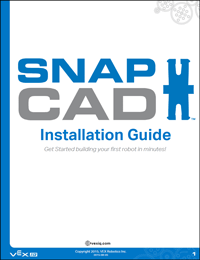NOTE: SnapCAD is no longer supported. You can still download and use SnapCAD. VEX is no longer making updates or adding new parts.
CAD & SnapCAD
There is more than one way to build with VEX IQ! See below for more information on how to download CAD Files, learn to CAD, or make your own parts!


VEX IQ CAD Downloads
CAD is available as a free download for every VEX IQ part. These files are in the universal STEP format, compatible with SolidWorks, Autodesk Inventor, and most other CAD software packages. Design your robot virtually before actually building it!
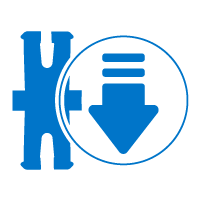
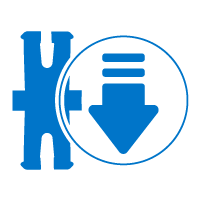
SnapCAD
SnapCAD is a community-built solution for designing virtual VEX IQ models and creating printable, shareable instructions for them. Use SnapCAD to test out a novel idea in the virtual world before building it physically, or to share your creations with the world in the form of step-by-step build instructions!
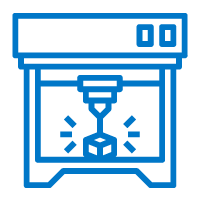
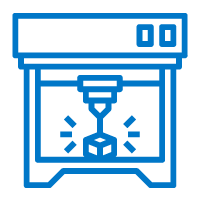
3D Printing
3D printing technology allows computer models to be quickly turned into real world prototypes. We are excited to support the VEX community’s desire to customize and extend their VEX IQ experience through the use of custom 3D printed elements.


Create, Share, & Teach with One Easy-to-Use Program
SnapCAD is a community-built solution for designing virtual VEX IQ models and creating printable, shareable instructions for them. Use SnapCAD to test out a novel idea in the virtual world before building it physically, or to share your creations with the world in the form of step-by-step build instructions!
Transform your VEX IQ Classroom
SnapCAD is a FREE download and available to anyone with a PC running Windows 95 or newer (see below for full system requirements). Students can even install it on their home computers and bring their models (saved in the lightweight .ldr or .mpd file formats) into class the next day.
Click here to download and install SnapCAD for FREE!!
For help with downloading, use the Installation Guide below!
System Requirements
- Operating system: Windows 95 / 98 / ME / NT4.0 / 2000 / XP / Vista / 7 / 8 or Linux
- CPU: Pentium processor (Pentium II or higher recommended)
- Graphics card: VGA graphics card w/ resolution of 800 x 600
(1024 x 768 with 24bit colors or better recommended) - RAM: 32 MB or higher
- Hard disk space: 512 MB (1 GB or higher recommended)
- Browser for integrated help


For additional support using SnapCAD,
please visit the VEX IQ Forum!
System Requirements
SnapCAD Repository
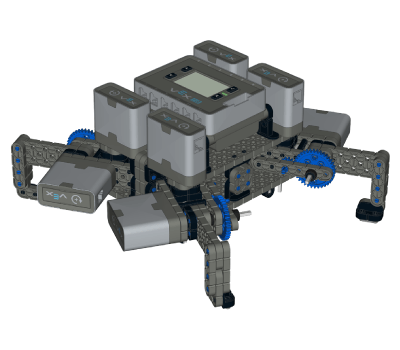
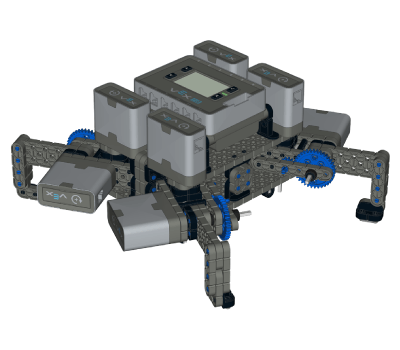
Check out the SnapCAD repository to download models and Build Instructions for some amazing community designed creations!